ARbase is live
ARbase is now live in the Onshape app store! Any Onshape user can now use ARbase to convert their Part Studios and Assemblies into shareable Augmented Reality experiences. The app is available for $20/month with a 30 Free trial. Check out this video to see how ARbase works:
This latest version features some key improvements from the beta version. One of the biggest improvements is the compatibility with Onshape’s configurations. If your Part Studio or Assembly uses configurations, you will be able set your desired configurations when your model is being converted. This will make it easy to quickly share different configurations during the design process.
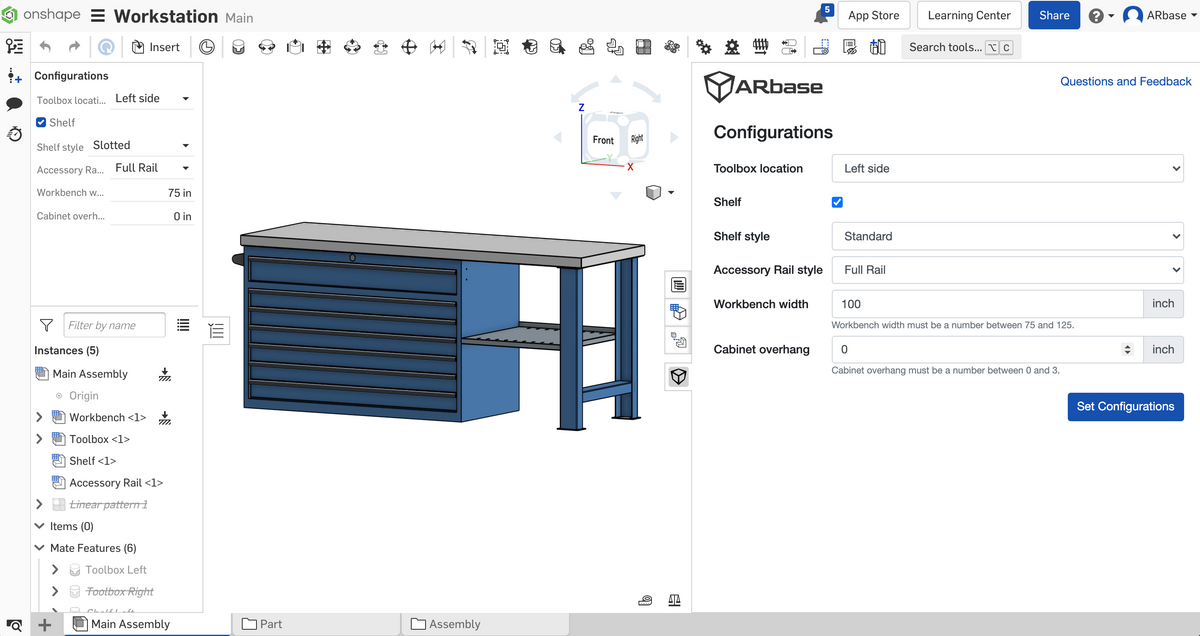
ARbase also has the ability to edit material settings for Assemblies. Previously, it was only possible to edit the materials settings of parts in Part Studios. In an attempt to reduce the number of options in the part selector, equivalent parts are grouped together in the same option. If you have 50 instances of the same screw in your Assembly, you will only need to select it once to be able to edit its appearance. Admittedly, the part selection and material editing workflow is not very user friendly for Part Studios or Assemblies with more than ~50 parts. This will be one of the main areas of focus to improve as work continues on the app. Any feedback or suggestions on the material editing process is greatly appreciated.
Along with the new features, the speed of ARbase has continued to improve. The process for keeping Android and iOS files in sync has been moved to a background job during the save process to reduce the time you need to wait when you save your material settings. Eventually, ARbase will have real time saving similar to Onshape so you won’t need to worry about saving at all. The overall size of the files has also been reduced by adding an additional optimization layer and using .glb instead of .gltf as the source of truth. The next step for speed improvement will be to migrate to S3 for all file storage. This process is already underway and will hopefully be complete by August.
While the app is live in the Onshape app store now, the feature development is far from over. The beta users have provided great feedback and suggestions for new features that has shaped ARbase’s roadmap. Along with the previously mentioned improvements to material editing and app performance, there are three more features that are on the immediate roadmap.
Multiple models per Part Studio/ Assembly
Currently, it is only possible to save one AR model for a Part Studio or Assembly. If you want to share different versions or configurations of your model, you would need to duplicate your design in Onshape or delete your current saved model in ARbase. Soon it will be possible to have multiple ARbase models for every Part Studio or Assembly.
Embedded iframes
Along with the viewer link and QRcode, it will be possible to share your ARbase models as iframes. This will allow you to embed ARbase viewer directly onto your website for your customers to view. ARbase will take care of all of the hosting for the AR model
More realistic materials
Metalness, Roughness, Transparency and Color work well for quick demos but to model look truly real, better texturing is required. Along with the current material settings, it will be possible to select from a library of pre-configured textures that will make your models look far more realistic.
As always, any feedback, suggestions or comments is greatly appreciated. Feel free to comment below or reach out directly at info@arbase.io

Thanks for all, but 20 / month is to much for students or Educators, you must check other option for this type of users,… or keep 5 models per month free.
Is very important to think that your work arrives to the next generation of designers because is posible you don’t be a good option in near future.
Sorry but I can understand this changes so far of near reality.
A lot of thanks if you understand me, and sorry for my bad English.